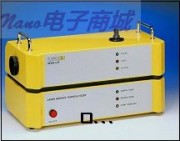
Hardware and Software Requirements
PASWin runs on a standard PC with no special requirements regarding
other software.
A serial or a TCP/IP port must be available to connect the particle
counter for data transfer. If only USB ports are available a standard
USB-to-Serial Adapter can be used.
Installation
Software installation
PASWin is installed by running the INSTALL.EXE from the provided CDRom
or other external data medium. If the Autorun feature of the
computer is enabled the installation program starts automatically after
inserting the CD-Rom. Simply click on
instructions.
and follow the
Depending on the particle counter to be used its configuration files (*.cfg)
must be copied into the \cal sub-directory of the program.
If you are using a particle counter of LAP321 or FAS362 series the
configuration file is stored on the device and thus copying is not
necessary
Particle measuring instruments
PASWin is designed for use with different Topas particle instruments and
other particle counters equipped with a serial or TCP/IP interface as
shown below.
Laser Aerosol Particle Size Spectrometer for aerosols, LAP Series
Particle Analyzer System for liquids, FAS Series
Other particle counters e.g. Hiac Royco HR5230, TSI Aerodynamic
Particle Sizer APS332x, Klotz Abakus Mobil Air (further on request)
All instruments are based on optical single particle measurement
detecting the light scattering or light extinction. They provide either count
channel histograms or particle size distributions processed by PASWin.
More specific information about the instruments can be found in their
instruction manuals.