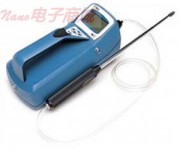
Connecting the P-Trak Particle Counter to the Computer
Each P-Trak particle counter comes equipped with an RS-232
cable and a 25-pin to 9-pin serial cable adapter. One end of the
cable is a 25-pin D subminiature connector labeled COMPUTER;
the other end is an RJ-45 modular connector that connects with
the P-Trak communications port. Serial port connectors always
have pins (male) on the computer side.
1. Locate an available RS-232 serial port on your computer: for
example, COM1 or COM2.
2. If the port has a 9-pin connector, you do not need the
adapter. If the port has a 25-pin connector, plug the 9-pin end
of the adapter into the RS-232 cable.
3. Connect the RS-232 cable to the available serial port on
your computer.
4. Connect the RJ-45 connector to the P-Trak communications
port.
Setting up the Communications Port
To communicate with the P-Trak particle counter, the software
must be configured for the proper COM port. TrakPro software
can be manually set to operate on a specific COM port, or it can
automatically find a P-Trak particle counter that is attached to any
COM port. To set up the COM port, do the following:
1. Turn on the P-Trak particle counter.
2. Start TrakPro software.
3. Select Instrument Setup, Communications in TrakPro
software. The following dialog is displayed: